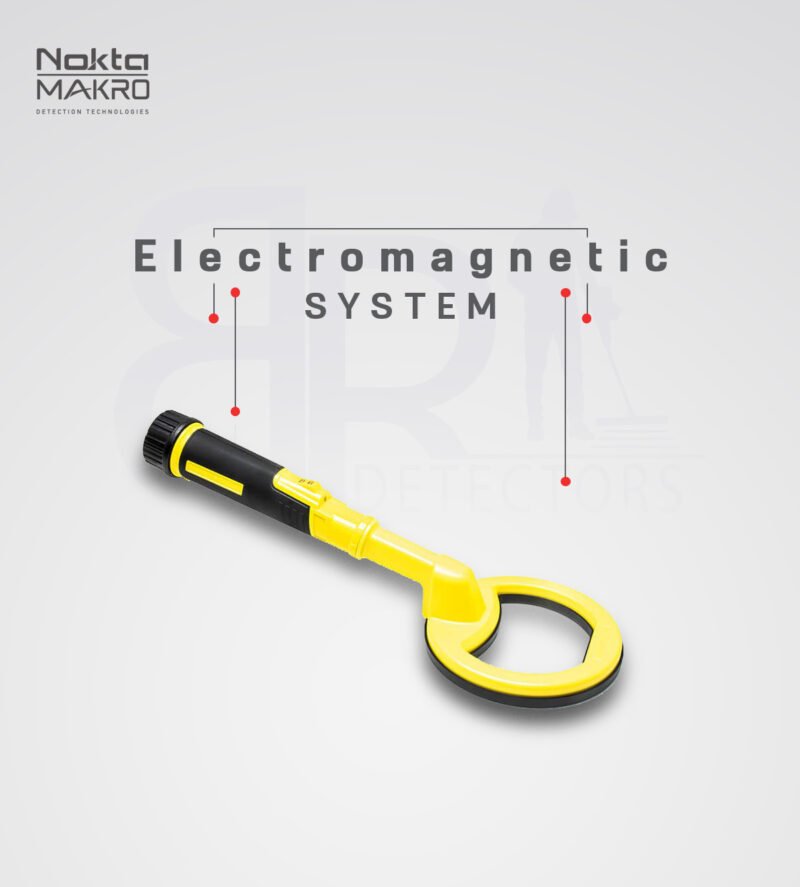In the world of smart home technology, the Wiz Smart Home Skill for Alexa stands out for its simplicity and effectiveness in transforming your living space into a voice-controlled environment. This guide will take you through everything you need to know about the Wiz Smart Home Skill, how it works with Alexa, and how you can optimize your smart home setup.
Introduction to Wiz Smart Home and Alexa
Wiz is a leading smart lighting system that brings innovative, easy-to-use lighting solutions to homes. With Wiz Smart Home Skill integration for Alexa, controlling your lights and other smart devices becomes effortless. Using voice commands, you can manage lights, adjust settings, and create the perfect ambiance at any moment.
This article will explore how the Wiz Smart Home Skill works with Alexa, its benefits, and a step-by-step guide to setting it up.
How the Wiz Smart Home Skill Enhances Alexa Capabilities

The Wiz Smart Home Skill expands the capabilities of Alexa by enabling voice control of Wiz lights and smart devices through Amazon Echo and other Alexa-compatible devices. Here’s what you can do when you pair Wiz Smart Home with Alexa:
- Turn lights on/off with a simple command.
- Adjust the brightness levels of your lighting.
- Change the color of smart bulbs with voice commands.
- Set up routines and schedules for automatic lighting control.
- Group lights for better management and control multiple devices at once.
By adding the Wiz Smart Home Skill to your Alexa app, you can elevate your home automation experience with minimal effort. It’s a cost-effective solution that gives you control over your home’s atmosphere, saves energy, and enhances comfort.
Setting Up Wiz Smart Home Skill with Alexa: Step-by-Step Guide
Setting up the Wiz Smart Home Skill with Alexa is a straightforward process. Follow these steps to ensure a seamless integration:
Step 1: Install the Wiz App and Set Up Your Wiz Devices
Before linking Wiz Smart Home with Alexa, ensure you have the Wiz app installed on your smartphone. This app is where you will initially set up your Wiz smart lights and other devices.
- Download the Wiz app from the App Store or Google Play.
- Open the app, and follow the instructions to pair your Wiz lights with the app. Make sure your Wiz devices are connected to your home Wi-Fi.
Enable the Wiz Smart Home Skill in the Alexa App
Once your Wiz devices are set up in the Wiz app, you can proceed with integrating them into your Alexa system.
- Open the Alexa app on your smartphone.
- Navigate to the Skills & Games section.
- Search for “Wiz Smart Home Skill.”
- Tap on the Wiz Smart Home Skill, and select Enable.
Link Wiz Account to Alexa
After enabling the skill, you will need to link your Wiz account with Alexa.
- Enter your Wiz account credentials when prompted.
- Grant permissions for Alexa to access and control your Wiz devices.
Discover Devices in Alexa
Now that your Wiz account is linked to Alexa, you need to discover the Wiz devices.
- In the Alexa app, go to the Devices tab.
- Tap the + symbol and select Add Device.
- Alexa will automatically search for any connected Wiz devices in your network.
Assign Rooms and Groups
To optimize control, you can assign your Wiz lights to specific rooms or groups. This step allows you to manage multiple lights with a single command, like “Alexa, turn off all the living room lights.”
Maximizing the Use of Wiz Smart Home Skill with Alexa

Once your Wiz lights and Alexa are connected, you can unlock a range of additional features to enhance your home automation. Here are a few tips to maximize the use of the Wiz Smart Home Skill:
Set Up Routines for Automation
Use Alexa’s routines feature to automate your Wiz lights based on time, location, or even voice triggers. For instance, you can create a routine where Alexa turns off all lights when you say, “Alexa, goodnight.”
Use Voice Commands for Full Control
Here are some useful voice commands that you can use with the Wiz Smart Home Skill:
- “Alexa, turn on the bedroom light.”
- “Alexa, set the living room light to 50%.”
- “Alexa, change the kitchen light to cool white.”
Customize Light Scenes
You can use the Wiz app to create customized lighting scenes for different moods or activities, like “reading,” “party,” or “relax.” After configuring these scenes in the app, you can activate them via Alexa using voice commands like, “Alexa, set the bedroom to reading mode.”
Set Timers and Schedules
Schedule your lights to automatically turn on or off at specific times. For example, you can set a schedule for your lights to gradually brighten in the morning or turn off after you leave home.
Troubleshooting Connectivity Issues
If Alexa is having trouble communicating with your Wiz devices, try the following solutions:
- Ensure that both the Alexa device and the Wiz devices are connected to the same Wi-Fi network.
- Restart the Wiz app and Alexa app.
- Reset your Wiz lights by turning them off and on five times, then re-add them to the Wiz app.
Table: Key Features of Wiz Smart Home Skill for Alexa
| Feature | Description |
|---|---|
| Voice Control | Manage lights with simple voice commands through Alexa. |
| Brightness Adjustment | Adjust brightness levels using voice commands. |
| Color Customization | Change light colors for a personalized atmosphere. |
| Routines & Schedules | Set up automated routines and schedules. |
| Scene Customization | Create and activate different lighting scenes. |
| Device Grouping | Group lights together for easier control. |
| Energy Saving | Automatically turn off lights to reduce energy consumption. |
FAQs
What devices are compatible with Wiz Smart Home Skill?
The Wiz Smart Home Skill works with all Wiz smart bulbs, light strips, and other smart lighting devices. Additionally, it can be controlled through Alexa-enabled devices like Amazon Echo, Echo Dot, and Echo Show.
Do I need a hub to use Wiz lights with Alexa?
No, Wiz smart lights connect directly to your home’s Wi-Fi network and do not require a separate hub to work with Alexa.
Can I use Wiz lights with Alexa without the Wiz app?
You will need the Wiz app for the initial setup and configuration of your Wiz devices. Once the devices are linked to Alexa, you can control them directly through Alexa without using the Wiz app.
How do I change the color of my Wiz lights with Alexa?
After integrating Wiz with Alexa, you can change light colors by saying, “Alexa, change the [room] light to blue” or any other color you prefer.
How can I troubleshoot issues with Wiz and Alexa?
Ensure that both Alexa and Wiz devices are connected to the same Wi-Fi network. You can also try restarting the Alexa app, Wiz app, or resetting the Wiz devices.
Can I control multiple Wiz devices with one command?
Yes, you can group multiple Wiz devices in the Alexa app and control them simultaneously. For example, saying, “Alexa, turn off all lights” will affect all the devices in that group.
The integration of the Wiz Smart Home Skill with Alexa creates a powerful synergy that brings convenience, energy efficiency, and enhanced home automation. By following the steps outlined in this guide, you can seamlessly connect your Wiz smart devices to Alexa and start controlling your lights through voice commands. Whether you’re looking to set up routines, customize lighting scenes, or simply enjoy hands-free control, the Wiz Smart Home Skill offers endless possibilities for creating the perfect home atmosphere.