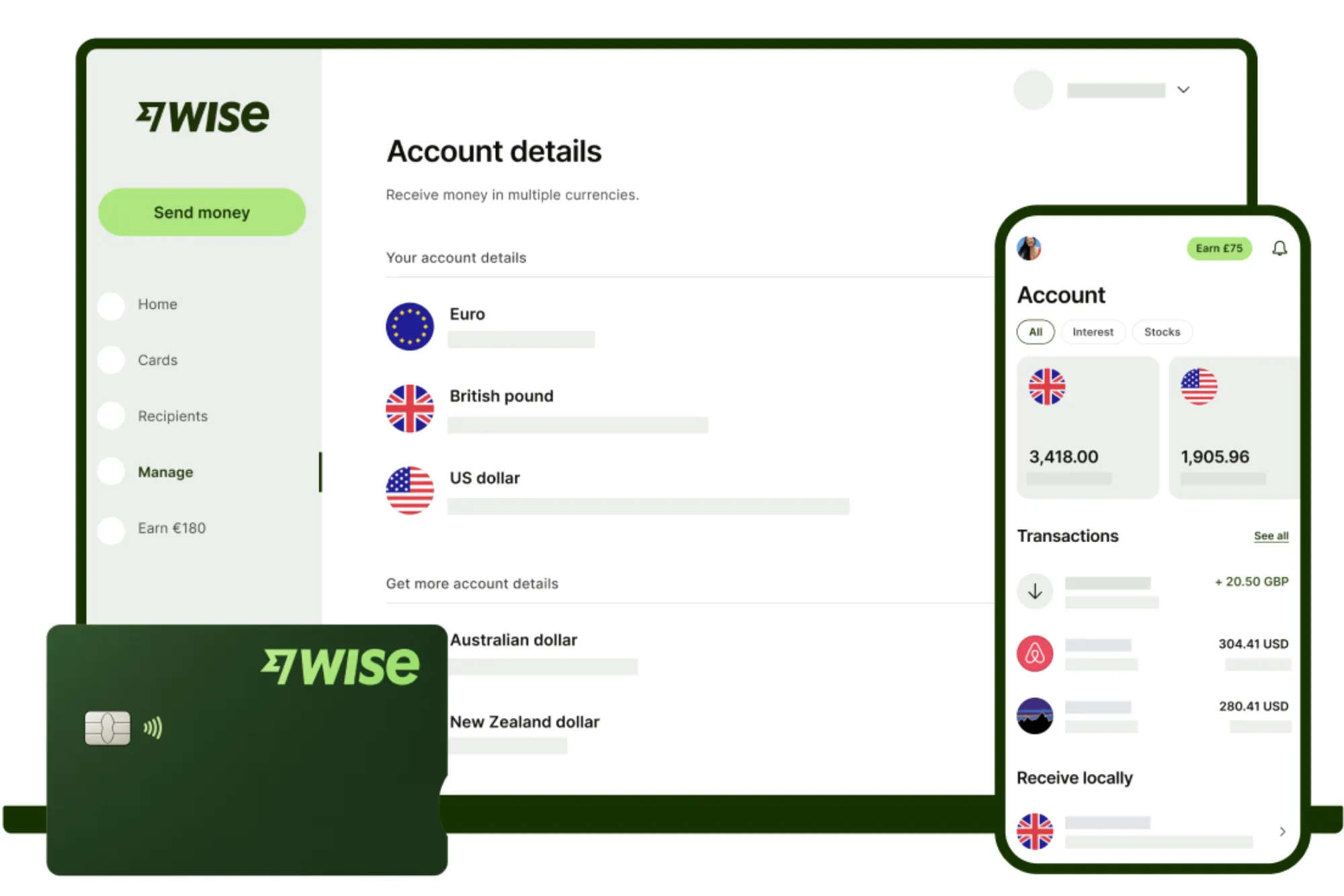Sending money abroad has become more accessible than ever, especially with platforms like Wise.com. If you’re looking to send money to Taiwan, Wise.com offers an easy and affordable way to do so. In this article, we will explore everything you need to know about sending money to Taiwan using Wise.com, including fees, exchange rates, and how to complete the transaction.
Why Choose Wise.com for Sending Money to Taiwan?
Wise.com is a popular money transfer service that offers competitive exchange rates, low fees, and fast transfers. It has gained popularity worldwide for its transparency and ease of use. Sending money to Taiwan through Wise.com is a smart choice for several reasons:
- Competitive Exchange Rates: Wise.com uses the mid-market exchange rate, which is the fairest rate available. Unlike traditional banks, Wise.com doesn’t add a markup to the exchange rate, meaning you get more for your money.
- Low Fees: Wise.com is known for its low and transparent fees. You can calculate the exact amount you will be charged before making the transfer.
- Fast Transfers: In many cases, transfers to Taiwan are completed within a few hours or by the next business day.
- Secure Transactions: Wise.com uses encryption and other security measures to protect your personal and financial information.
How to Send Money to Taiwan Using Wise.com
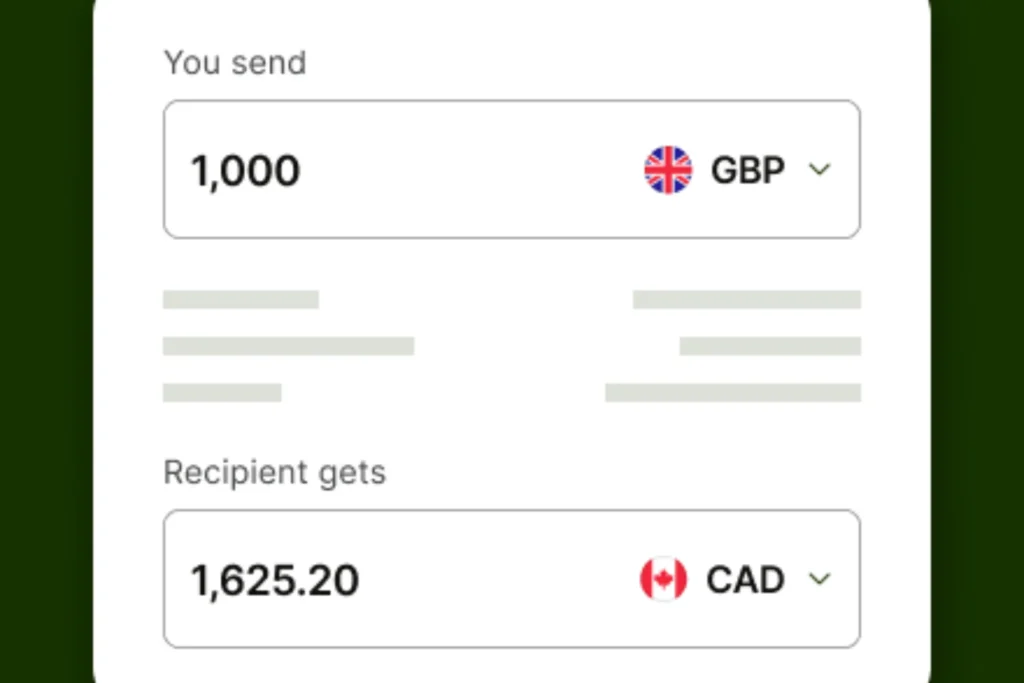
Sending money to Taiwan with Wise.com is simple and can be done in just a few steps. Here’s how to do it:
1. Create an Account
The first step in sending money to Taiwan is to create a Wise.com account. You can do this by visiting the Wise.com website or downloading the app. You’ll need to provide some basic information, such as your name, email address, and phone number.
2. Enter the Transfer Details
Once your account is set up, log in and click on the “Send Money” button. Enter the details of your transfer, including the amount you want to send, the recipient’s details, and the currency (in this case, Taiwan’s currency, the New Taiwan Dollar – TWD).
3. Choose the Payment Method
Next, you’ll be prompted to choose your payment method. Wise.com offers several options for funding your transfer, including bank transfer, debit card, and credit card. Keep in mind that different payment methods may have different fees and transfer speeds.
4. Review and Confirm the Transfer
Before finalizing the transfer, Wise.com will show you a breakdown of the fees, the exchange rate, and the total amount the recipient will receive in Taiwan. Review all the details carefully to ensure everything is correct. Once you’re satisfied, confirm the transfer.
5. Track the Transfer
After the transfer is confirmed, you can track the progress of your transfer through the Wise.com app or website. You’ll receive notifications when the transfer is complete or if there are any issues.
Wise.com Transfer Fees and Exchange Rates for Taiwan

The cost of sending money to Taiwan with Wise.com depends on several factors, including the amount you’re sending, the payment method you choose, and the exchange rate. Below is a breakdown of the key factors to consider:
Transfer Fees
The fees for sending money to Taiwan with Wise.com are generally lower than traditional banks. The exact fee will depend on the payment method and the amount you’re sending. You can easily calculate the fees using the Wise.com fee calculator before making the transfer.
Exchange Rates
Wise.com uses the mid-market exchange rate, which is the rate at which banks exchange currency. This is the fairest rate available and ensures you get the best value for your money. Unlike other services, Wise.com doesn’t add a markup to the exchange rate, meaning you’ll get the full value of your money.
How Long Does It Take to Send Money to Taiwan with Wise.com?
The transfer time depends on the payment method you choose. Typically, Wise.com transfers to Taiwan are completed within a few hours or by the next business day. However, some payment methods, such as bank transfers, may take a little longer. Wise.com will provide you with an estimated delivery time before you confirm the transfer.
What Are the Best Alternatives to Wise.com for Sending Money to Taiwan?
While Wise.com is one of the best options for sending money to Taiwan, there are several other services that may be suitable for your needs. Some of the most popular alternatives include:
- PayPal: PayPal is a well-known service for international money transfers, but its fees can be higher than Wise.com, especially for international transactions.
- Western Union: Western Union offers a global network of agents and locations, making it a good choice for those who prefer in-person transactions. However, its fees can be high, and exchange rates may not be as favorable as Wise.com.
- Revolut: Revolut is a digital banking app that offers international money transfers. While it’s a great option for some users, it may not be as widely available as Wise.com.
Table: Comparison of Fees for Sending $100 to Taiwan Using Different Services
| Service | Fee for Sending $100 | Exchange Rate | Estimated Transfer Time |
|---|---|---|---|
| Wise.com | $0.90 – $2.50 | Mid-market | 1-2 business days |
| PayPal | $4.99 | Markup added | 1-3 business days |
| Western Union | $5.00 – $10.00 | Markup added | 1-2 business days |
| Revolut | $2.00 | Mid-market | Instant to 1 business day |
FAQs about Sending Money to Taiwan with Wise.com
1. Is Wise.com available in Taiwan?
Yes, Wise.com is available in Taiwan, and you can send money to any bank account in the country. The recipient will receive the funds in New Taiwan Dollars (TWD).
2. Can I send money to Taiwan using a credit card?
Yes, Wise.com allows you to send money to Taiwan using a credit card, although this may incur higher fees than using a bank transfer or debit card.
3. How much can I send to Taiwan with Wise.com?
The maximum amount you can send to Taiwan depends on the payment method and your verification level with Wise.com. Typically, the limits are high, and you can send large sums if needed.
4. Are there any hidden fees with Wise.com?
No, Wise.com is known for its transparency. You will always know the fees upfront before confirming the transfer, and there are no hidden charges.
5. Can I cancel a transfer to Taiwan with Wise.com?
Once a transfer is processed, it cannot be canceled. However, if the transfer is still pending, you may be able to cancel it. You can check the status of your transfer through the Wise.com app or website.
Sending money to Taiwan using Wise.com is a fast, affordable, and secure way to transfer funds internationally. With competitive exchange rates, low fees, and transparent service, Wise.com stands out as one of the best options for transferring money to Taiwan.
Whether you are sending money for personal reasons or business transactions, Wise.com makes the process simple and efficient. By following the steps outlined above, you can easily send money to Taiwan and ensure your recipient receives it quickly and safely.