Managing your balance is essential to ensure you are always connected through calls, data, and text services. Lyca Mobile offers several ways for its customers to check their remaining credit. Whether you’re a prepaid customer or on a pay-as-you-go plan, knowing how much credit you have left is crucial to prevent service interruptions. Below, we outline the main ways to check your Lyca balance.
Using the USSD Code to Check Balance
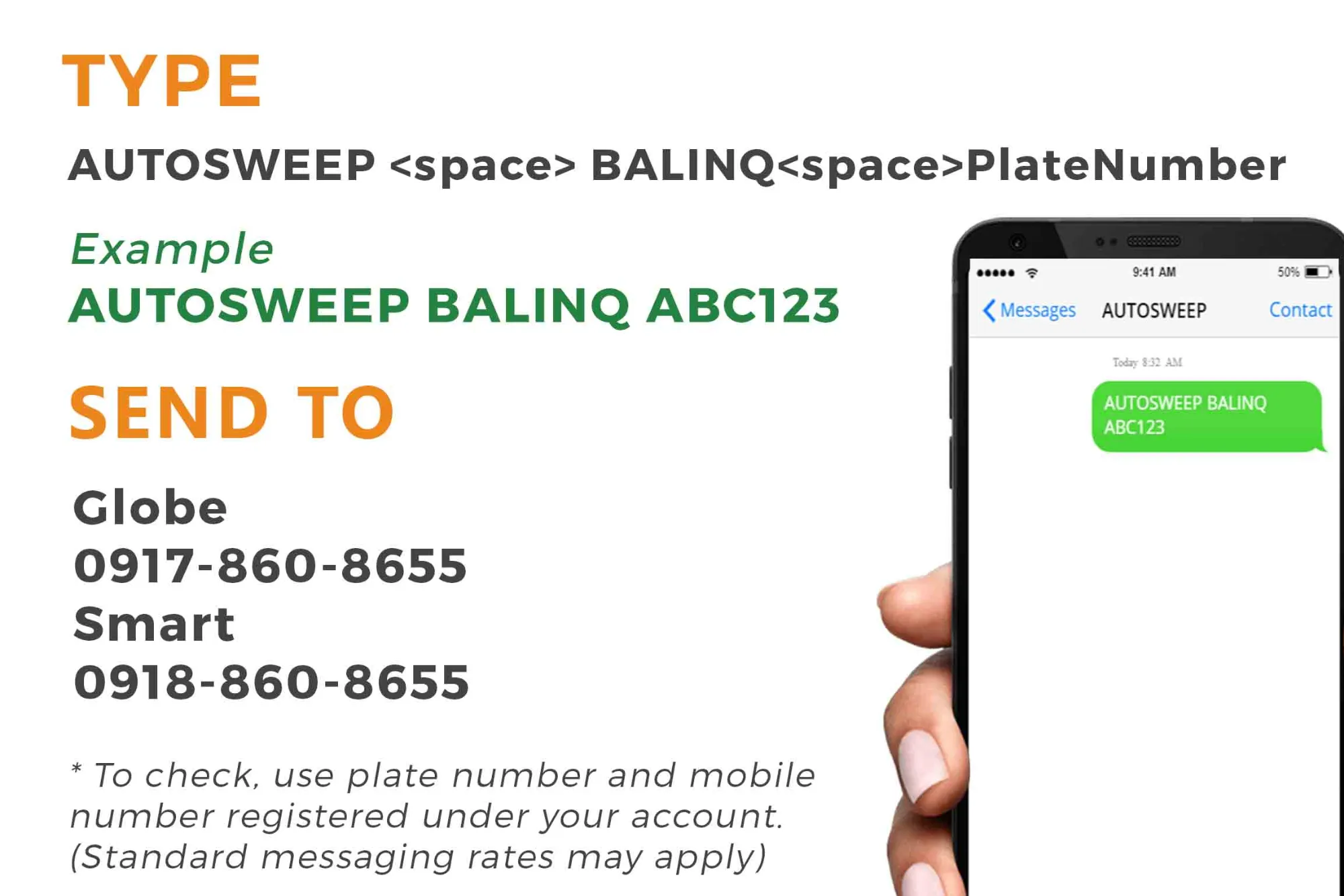
The most straightforward way to check your Lyca balance is by using a USSD code. USSD (Unstructured Supplementary Service Data) is a protocol used by mobile networks to communicate with your phone. It’s fast, easy, and doesn’t require any data or an internet connection, making it accessible anytime and anywhere.
To check your balance, simply dial *131# on your Lyca Mobile phone. After dialing, press the call button, and within a few seconds, a message will appear on your screen displaying your current balance. This method is highly efficient, especially when you need to check your balance quickly while on the go.
This feature is available for all Lyca Mobile customers and is free of charge, meaning you can check your balance without any deductions from your credit. This method is particularly useful when traveling, as it works internationally, ensuring that you can keep track of your balance even while abroad.
Checking Your Balance via SMS
For those who prefer using SMS, Lyca Mobile offers a simple text message option to check your balance. You can send a specific keyword, such as “BAL” or “BALANCE,” to a designated Lyca Mobile number. In return, you will receive a text message displaying your current balance and any remaining credit.
While the exact number to send the SMS may vary depending on your region, it can easily be found on the Lyca Mobile website or in the SIM package guide. SMS-based balance checks might take a minute or two, but they are reliable and a great option if you prefer receiving your balance information in a readable text format that you can review later.
Using the Lyca Mobile App for Balance Checks
For those who prefer managing their account with a more detailed overview, Lyca Mobile has a dedicated mobile app. Available on both Android and iOS platforms, the app allows users to not only check their balance but also manage their account more effectively.
Once you download and install the Lyca Mobile app from the App Store or Google Play Store, you can log in using your Lyca Mobile number. The app provides a dashboard that gives you a complete overview of your account, including your remaining balance, active plans, data usage, and available minutes.
The app’s user-friendly interface allows you to check your balance in real time, ensuring that you are always informed about your credit status. Additionally, the app allows you to top up your balance directly, monitor your usage patterns, and activate or deactivate plans with ease. This makes it a convenient option check lyca balance for users who want more control over their account and usage.
Checking Your Balance Online via Lyca Mobile Website

Another convenient method is to check your balance through the Lyca Mobile website. If you have access to a computer or mobile device with internet access, you can visit the Lyca Mobile website and log into your account using your phone number and a password.
Once logged in, you can view your balance, track your usage, and see any active or available offers on your account. The online portal provides the same functionality as the mobile app, allowing you to top up your account and manage your services as needed. This method is useful for customers who may prefer using a web browser to manage their accounts, especially for those who may not want to download the app.
Customer Service Support for Balance Inquiries
If you prefer speaking directly to a customer support representative, Lyca Mobile’s customer care team can also help you check your balance. You can dial the Lyca Mobile customer service number for your country and inquire about your current balance.
This option is especially helpful if you are experiencing difficulties with any of the other methods or need additional assistance with your account. Customer service can provide detailed information regarding your balance, usage, and any active plans.
Why You Should Regularly Check Your Lyca Balance
Keeping track of your Lyca balance is essential to ensure that you don’t run out of credit when you need it most. Whether you rely on Lyca Mobile for calls, data, or messaging, knowing your balance in advance helps prevent sudden service disruptions.
By regularly checking your balance, you can plan your top-ups more efficiently, monitor how much credit you are using, and avoid over-spending. It also allows you to keep an eye on your data usage if you are using mobile internet services, helping you manage your resources more effectively.
Whether you choose to use the USSD code, SMS, the mobile app, or the website, checking your balance with Lyca Mobile is easy and can be done in just a few moments. Each method is designed to give you instant access to your credit details, ensuring that you always have the information you need at your fingertips.




